The EAP Creative Photography June Theme is Hazy Shade of Winter
(because 1st June is beginning of winter in NZ)
You can interpret that in any way you like for whatever image you like.
Here is a Quick Tip to get you started:
June Quick Tip #1 – Matte Overlay
The matte look is quite popular these days, combined with a slightly desaturated look, it can be found all over Instagram, among other places.
You can do it within Lightroom fairly easily (there are lots of presets available) however you don’t have as much control as you do in Photoshop.
Its also very easy to do in PS.
Hover over Adjustment Layers and click on Colour Fill.
Select white as your colour.
Change the Blend Mode to Soft Light and then adjust the opacity to the amount you want. I have it quite high at 75% as I wanted an obvious difference to be seen in the Before and After image.
Thats all you need to do 🙂
You can experiment with using other colours instead of white as well – I suggest sampling a colour tone from within the image using the Eye Dropper colour picker

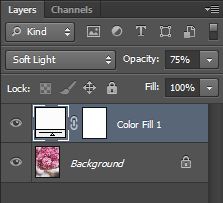

thank you for sharing.
saw your tip on matte finishing an image – just at the moment I was trying to find a way to do this so I was delighted. Thank you for the many tips you post which keep me motivated and challenged with my photography.